Introduction:
Sharing your Spotify Family Plan is a fantastic way to spread the joy of music while saving money. With Spotify’s Family Plan, you can add up to six family members living at the same address to your premium account, allowing everyone to enjoy ad-free music, offline listening, and personalized playlists. In this guide, we’ll walk you through the simple steps to share your Spotify Family Plan hassle-free.
1. Sign Up for Spotify Family Plan: If you haven’t already, sign up for Spotify’s Family Plan by visiting the Spotify website or app. Choose the Family Plan option during the signup process to get started.
2. Invite Family Members: Once you’ve subscribed to the Family Plan, you can invite family members to join. Log in to your Spotify account on the web or app, navigate to the “Family” section, and click on “Invite Members.” Enter the email addresses of the family members you want to invite, and Spotify will send them an invitation to join your plan.
3. Confirm Family Members’ Addresses: To ensure eligibility for the Spotify Family Plan, confirm that all family members live at the same address. Spotify may request verification to confirm this, so make sure the addresses match to avoid any issues.
4. Set Up Family Accounts: Each family member you invite will need to set up their own Spotify account if they don’t already have one. They can do this by accepting the invitation email and following the prompts to create or log in to their Spotify account.
5. Join the Family Plan: After setting up their Spotify account, family members can accept the invitation to join the Family Plan. They’ll need to click on the invitation link sent to their email and confirm their address to complete the process.
6. Enjoy Premium Benefits: Once all family members have joined the Family Plan, they can start enjoying all the benefits of Spotify Premium. This includes ad-free listening, unlimited skips, offline downloads, and access to Spotify’s extensive library of music, podcasts, and more.
7. Manage Family Members: As the plan owner, you have the ability to manage family members and make changes to the plan as needed. You can add or remove family members, update addresses, and adjust payment details directly from your Spotify account settings.
8. Share on MySub: Once you have all of these sorted out, you can go on mysub to create an offer and begin accepting participants to your group. Easy Peasy. Visit mysub.io/register to get started.
Conclusion
Sharing your Spotify Family Plan is a simple and cost-effective way to enjoy premium music streaming with your loved ones. By following this step-by-step guide, you can easily set up and manage your Family Plan, ensuring that everyone gets to groove to their favorite tunes without breaking the bank. Get started today and elevate your music listening experience with Spotify’s Family Plan!
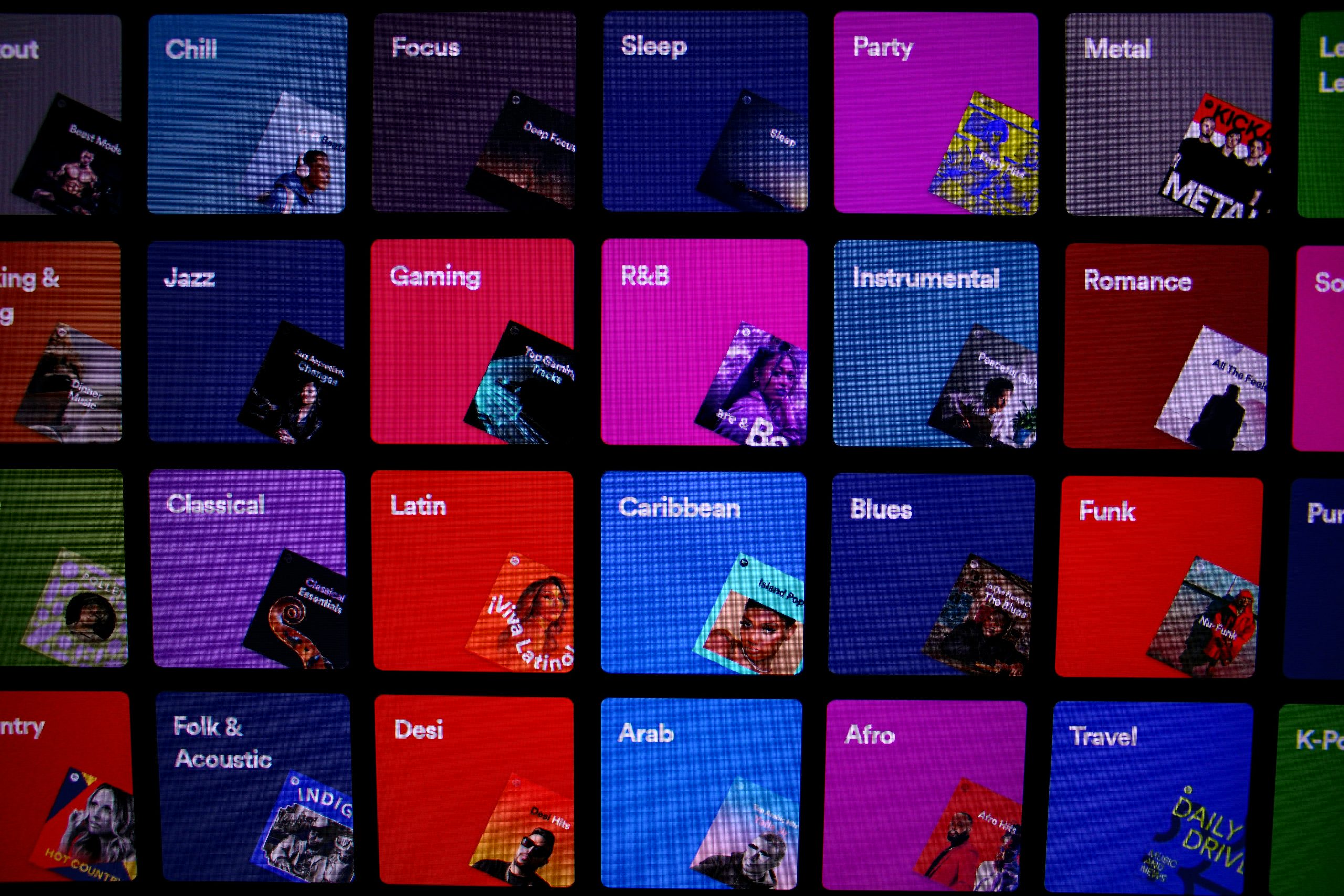
Leave a Reply